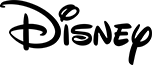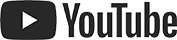Advanced Editing
I will assume that the student has some experience using Adobe Premiere Pro CC. You will learn how create a cinematic look for your footage, work with basic visual effects, compositing, colour keying (green screen) and advanced audio editing.
Course Details
£250 per person
8 People
10:00 - 15:30
Lunch provided
All footage needed for course provided.