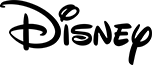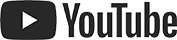Filming and Editing
This course is designed to teach the basics of using your camera/smart phone to shoot various types of footage and how to then use Adobe Premiere CC to edit it.
In the morning you will learn the basics of using a camera/smart phone to shoot interview footage. How to frame a shot, interview techniques and delivering pieces to camera.
We will then shoot some practice footage in the local area on your camera/smart phones that can be taken home for practice material.
The final part of the day will be an introduction to Premiere Pro CC, where you will learn to edit pre existing footage and create a short video that you will export and take home.
Course Details
£250 per person
8 People
10:00 - 15:30
Lunch provided
All footage needed for course provided.